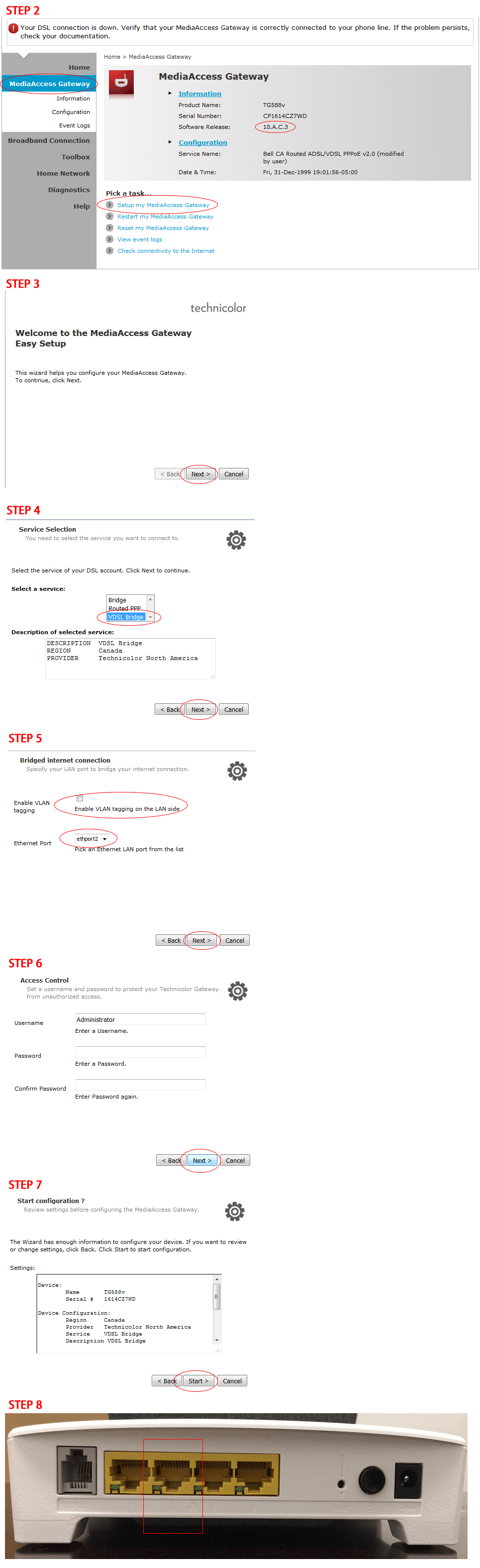Please follow the steps below:
1. login into the modem (Ip address: 192.168.1.254, No username and password needed)
2. Click MediaAccess Gateway, Confirm that your firmware is 10.A.C.3, Click Setup my MediaAccess Gateway
3. Click Next button in a popup window
4. Choose “VDSL Bridge”, Click Next button
5. Uncheck “Enable VLAN tagging”, Choose “ethport2” for Ethernet Port, Click Next button
6. Click Next button
7. Click Start button
8. Connect a network cable from Port 2 on Technicolor modem to Internet Port on your own router